Create a professional online presence effortlessly for your small business. Our easy step-by-step guide empowers you to build a website for small business success. No coding required – just simple, effective solutions to get your business online quickly!
Here’s a straightforward guide using WordPress and a user-friendly page builder like Elementor:
Step-1: Get a Domain and Hosting
- Choose a domain name that reflects your business.
- Select a reliable hosting provider (e.g., Bluehost, SiteGround, or Hostinger).
Step-2: Install WordPress:
Most hosting providers offer a one-click WordPress installation.
For Hostinger:
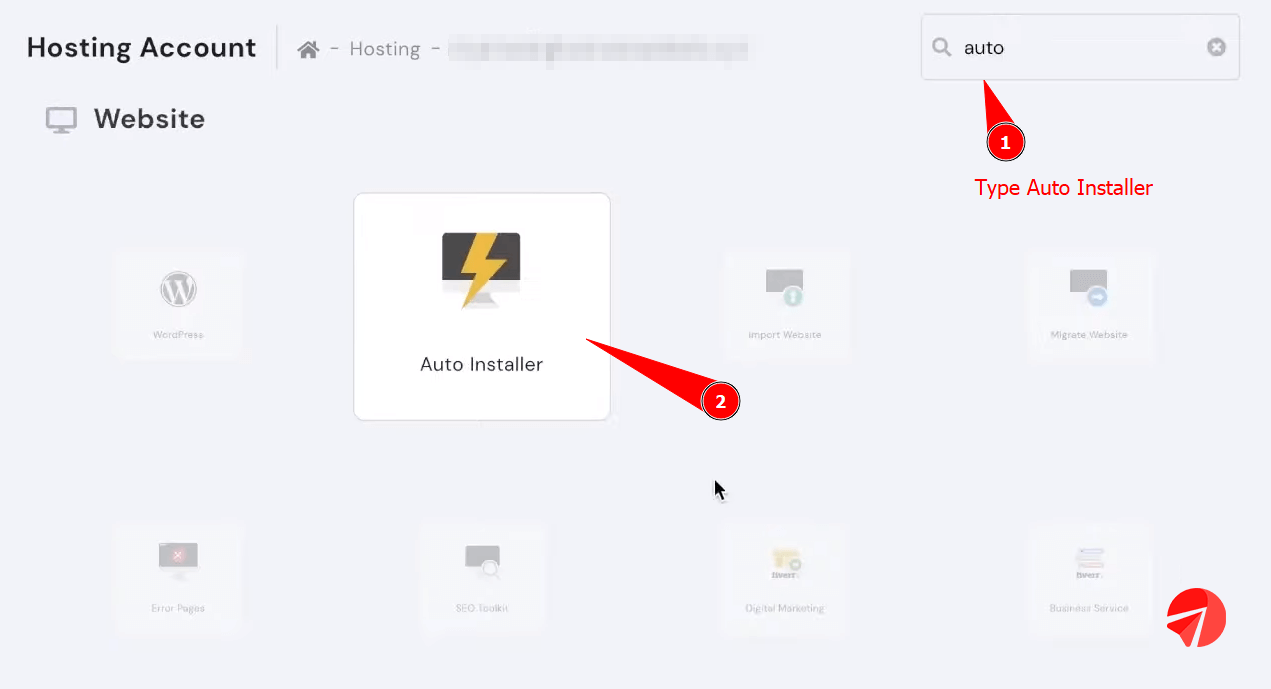
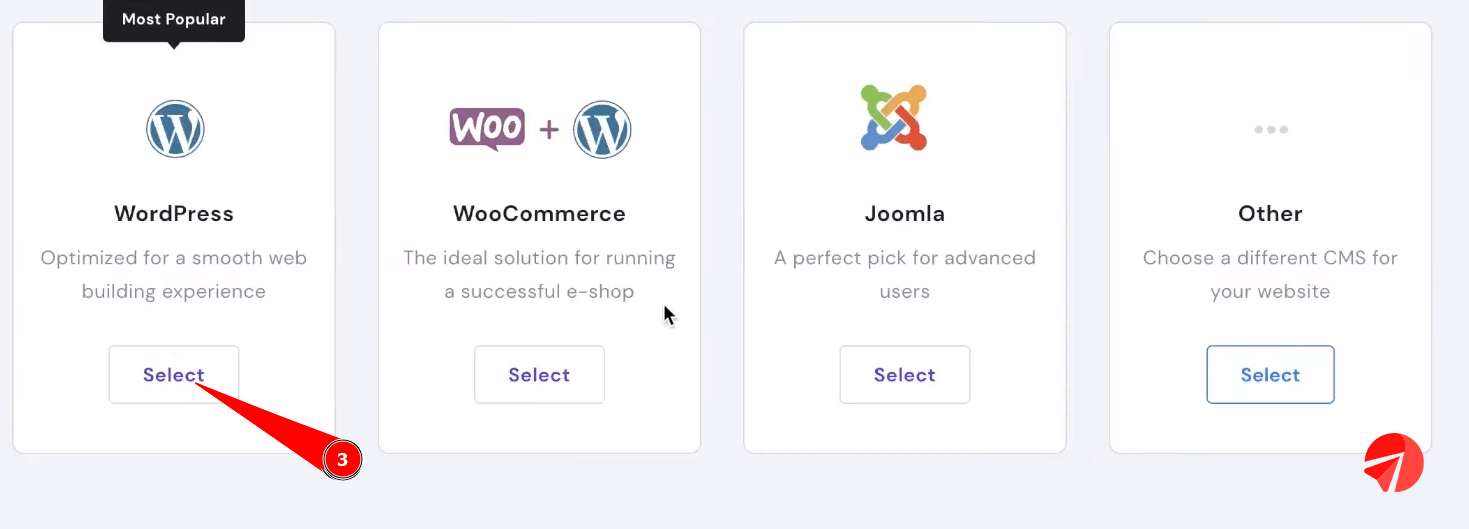
Step-3: Choose a Simple WordPress Theme:
Add essential plugins like :
Yoast SEO for optimization,
Contact Form 7 for contact forms, and
UpdraftPlus for backups.
Step-4: Install Essential Plugins:
Opt for a clean, responsive, and easy-to-navigate theme. Many themes are available for free in the WordPress theme repository.
I recommend to checkout:
1) Astra
2) Blocksy
3) OceanWP
Step-5: Use a Page Builder (e.g., Elementor):
Install a page builder plugin like Elementor to easily create and customize pages without coding.There are also some usefull plugins for elementor, you might need.
Usefull plugins for elementor:
Step-6: Create Key Pages:
Craft essential pages like
Home,
About Us,
Services
Products
Contact. etc
Use the page builder to design visually appealing layouts.
If you need help with design and or full website build contact
Step-7: Add Contact Information:
Clearly display your business contact information on the website (On the contact section as well).
Step-8: Implement SEO Best Practices:
Implementing SEO best practices is crucial for improving the visibility of your website in search engine results. Here’s a step-by-step guide:
Keyword Research:
Identify relevant keywords for your business using tools like Google Keyword Planner or Ubersuggest.On-Page SEO:
Optimize each page’s title, meta description, and URL with the chosen keywords. Use header tags (H1, H2, H3) to structure your content and make it more readable.Quality Content:
Create high-quality, valuable content that addresses user queries and provides solutions. Use a natural language that appeals to your target audience.Internal Linking:
Link relevant pages within your website to improve navigation and encourage users to explore more content.Mobile Optimization:
Ensure your website is mobile-friendly as Google considers mobile-friendliness in its rankings.Page Speed:
Improve your website’s loading speed by optimizing images, using a caching plugin, and choosing a fast hosting provider.SSL Certificate:
Secure your website with an SSL certificate. Google favors secure websites in search rankings.User Experience (UX):
Enhance user experience by having a clean and intuitive website design.
Reduce bounce rates by providing engaging and relevant content.Social Media Integration:
Share your content on social media platforms to increase visibility and drive traffic back to your site.XML Sitemap:
Create and submit an XML sitemap to search engines. This helps search engines understand the structure of your website.Robot.txt File:
Use a robots.txt file to guide search engine crawlers on which pages to crawl and which to avoid.Alt Text for Images:
Add descriptive alt text to images, making them accessible for users and improving image search rankings.Google My Business:
If you have a physical business location, claim and optimize your Google My Business listing for local search visibility.Regular Content Updates:
Keep your content fresh by regularly updating and adding new information. This signals to search engines that your site is active.Backlinks:
Earn high-quality backlinks from reputable websites. Focus on creating valuable content that others want to link to.
Step-9: Integrate Social Media:
Link your social media accounts to your website for a cohesive online presence.
Step-10: Set Up a Contact Form:
Use Contact Form 7 or a similar plugin to create a simple contact form for visitors to reach you.
Step-11: Mobile Optimization:
Ensure your website is mobile-friendly. Most themes and page builders automatically optimize for mobile, but it’s good to double-check.
In elementor you will find the responsive option the bottom left oft of your screen:
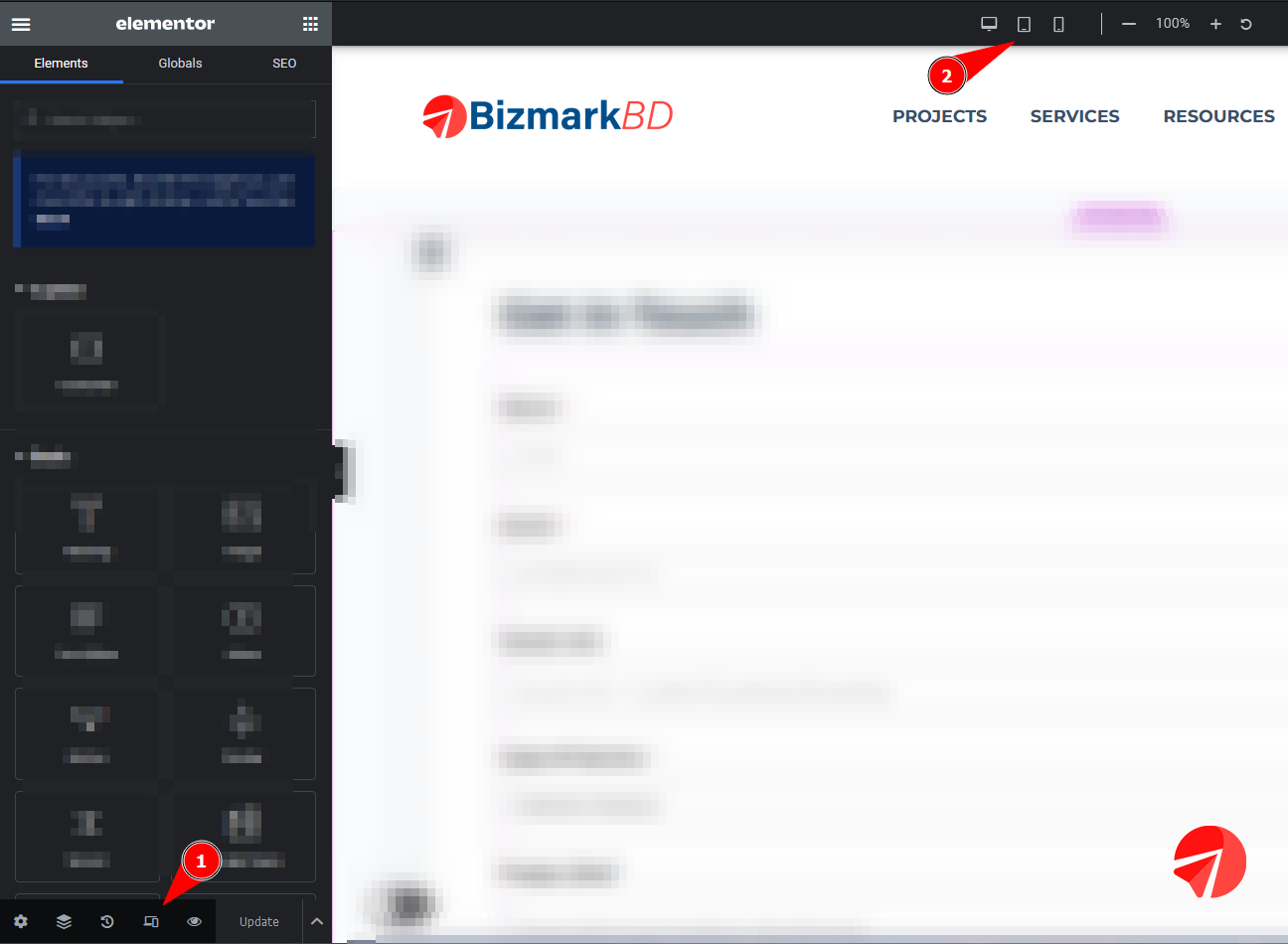
Step-12: Regular Updates:
Keep your website content up to date. Update information, add new products/services, and maintain a blog if possible.
Website for small business conclusion:
Remember, simplicity and a clear focus on key information are vital for a small business website. Regularly check for updates, and as your business grows, you can expand and enhance your website accordingly.

